Kustomize is a configuration management tool for Kubernetes that allows users to customize application manifests without modifying the original YAML files, in this post I will explore Kustomize with overlays, bases, and transformers, then create simple kustomization.yaml files for different environments using Zackblog, then to practice using Kustomize’s built-in resources like configMapGenerator and secretGenerator.
Let's take Zackblog k8s deployment manifest as an example and convert it into a Kustomize setup. We will start by organizing the files and gradually exploring key Kustomize features.
Set Up Kustomize Folder StructureThe base directory contains the common configuration. The overlays directories are for environment-specific customizations (e.g., dev and prod).
mkdir -p zackblog/base mkdir -p zackblog/overlays/dev mkdir -p zackblog/overlays/prodCreate the Base Kustomization
Move the original zackblog.yaml manifest to the base directory and split it into separate files for the deployment.yaml and service.yaml, then create a kustomization.yaml file in the base directory to manage these resources:
# zackblog/base/deployment.yaml
apiVersion: apps/v1
kind: Deployment
metadata:
name: zackweb
labels:
app: zackweb
spec:
replicas: 1
selector:
matchLabels:
app: zackweb
template:
metadata:
labels:
app: zackweb
spec:
containers:
- name: zackweb
image: zackz001/gitops-jekyll:latest
ports:
- containerPort: 80
# zackblog/base/service.yaml
apiVersion: v1
kind: Service
metadata:
name: zackweb-service
spec:
selector:
app: zackweb
ports:
- protocol: TCP
port: 80
targetPort: 80
type: LoadBalancer
# zackblog/base/kustomization.yaml
resources:
- deployment.yaml
- service.yaml
Create Environment Overlays
In Kustomize, we create environment-specific overlays by overriding or patching the base configuration.
Dev Overlay: In the dev directory, create a kustomization.yaml file to customize the base configuration for development, then create a patch file patch.yaml to modify the replicas for the dev environment.
mkdir -p zackblog/overlays/dev/
mkdir -p zackblog/overlays/prod
# zackblog/overlays/dev/kustomization.yaml
resources:
- ../../base
patchesStrategicMerge:
- patch.yaml
commonLabels:
environment: dev
# zackblog/overlays/dev/patch.yaml
apiVersion: apps/v1
kind: Deployment
metadata:
name: zackweb
spec:
replicas: 2 # Increase replica count in dev
Similarly, for production, create another kustomization.yaml and patch.yaml in the prod directory and set replicas to 4:
# zackblog/overlays/prod/kustomization.yaml
resources:
- ../../base
patchesStrategicMerge:
- patch.yaml
commonLabels:
environment: prod
# zackblog/overlays/prod/patch.yaml
apiVersion: apps/v1
kind: Deployment
metadata:
name: zackweb
spec:
replicas: 5 # Scale to 5 replicas in prod
The final Kustomize Folder tree
The final Kustomize Folder structure looks like this, then we go and apply both dev and prod deployments into 2 namespaces using Kustomize environment overlays.
/zackblog# tree
.
├── base
│ ├── deployment.yaml
│ ├── kustomization.yaml
│ └── service.yaml
└── overlays
├── dev
│ ├── kustomization.yaml
│ └── patch.yaml
└── prod
├── kustomization.yaml
└── patch.yaml
kubectl create namespace zackblog-dev
kubectl create namespace zackblog-prod
namespace/zackblog-dev created
namespace/zackblog-prod created
kubectl apply -k ./zackblog/overlays/dev
service/zackweb-service created
deployment.apps/zackweb created
kubectl apply -k ./zackblog/overlays/prod
service/zackweb-service created
deployment.apps/zackweb created
root@asb:~/kustomizahelm/kustomize-z# kubectl get deployment zackweb -n zackblog-dev --show-labels
NAME READY UP-TO-DATE AVAILABLE AGE LABELS
zackweb 2/2 2 2 3m20s app=zackweb,environment=dev
root@asb:~/kustomizahelm/kustomize-z# kubectl get deployment zackweb -n zackblog-prod --show-labels
NAME READY UP-TO-DATE AVAILABLE AGE LABELS
zackweb 4/4 4 4 2m47s app=zackweb,environment=prod
Generate ConfigMaps and Secrets dynamically without manually creating YAML files
Here we will add a ConfigMap by updating the Base kustomization.yaml, then update deployment.yaml to merge and use the ConfigMap:
# zackblog/base/kustomization.yaml
resources:
- deployment.yaml
- service.yaml
configMapGenerator:
- name: zackweb-config
literals:
- LOG_LEVEL=debug
# zackblog/base/deployment.yaml
spec:
containers:
- name: zackweb
image: zackz001/gitops-jekyll:latest
ports:
- containerPort: 80
envFrom: # add configmap
- configMapRef:
name: zackweb-config
# zackblog/overlays/dev/kustomization.yaml
configMapGenerator:
- name: zackweb-config
behavior: merge # Merge with the base ConfigMap
literals:
- LOG_LEVEL=debug # Dev-specific log level
# zackblog/overlays/prod/kustomization.yaml
configMapGenerator:
- name: zackweb-config
behavior: merge # Merge with the base ConfigMap
literals:
- LOG_LEVEL=info # Prod-specific log level
root@asb:~/kustomizahelm/kustomize-z# kubectl apply -k zackblog/base configmap/zackweb-config-47668c6k28 created service/zackweb-service created deployment.apps/zackweb created root@asb:~/kustomizahelm/kustomize-z# kubectl apply -k zackblog/overlays/dev configmap/zackweb-config-hf678c7m2b created service/zackweb-service unchanged deployment.apps/zackweb configured root@asb:~/kustomizahelm/kustomize-z# kubectl apply -k zackblog/overlays/prod configmap/zackweb-config-hf678c7m2b created service/zackweb-service unchanged deployment.apps/zackweb configuredUsing Transformers for Advanced Customizations
Next, we will create a Transformer File to add Resource Limits for deployment in dev
# zackblog/overlays/dev/resource-limits.yaml
apiVersion: builtin
kind: PatchTransformer
metadata:
name: add-resource-limits
patch: |
- op: add
path: /spec/template/spec/containers/0/resources
value:
limits:
cpu: "500m"
memory: "256Mi"
requests:
cpu: "250m"
memory: "128Mi"
target:
kind: Deployment
name: zackweb
# zackblog/overlays/dev/kustomization.yaml
namespace: zackblog-dev
transformers:
- resource-limits.yaml
root@asb:~/kustomizahelm/kustomize-z# kubectl apply -k zackblog/overlays/dev
configmap/zackweb-config-hf678c7m2b unchanged
service/zackweb-service unchanged
deployment.apps/zackweb configured
root@asb:~/kustomizahelm/kustomize-z# kubectl describe deployments.apps -n zackblog-dev
Pod Template:
Labels: app=zackweb
environment=dev
Containers:
zackweb:
Image: zackz001/gitops-jekyll:latest
Port: 80/TCP
Host Port: 0/TCP
Limits:
cpu: 500m
memory: 256Mi
Requests:
cpu: 250m
memory: 128Mi
Environment Variables from:
zackweb-config-hf678c7m2b ConfigMap Optional: false
Override container image tags for different environments.
Lastly, we can update image tags in Dev to use zackz001/gitops-jekyll:v222 by updating overlay kustomization.yaml
# zackblog/overlays/dev/kustomization.yaml
namespace: zackblog-dev
images:
- name: zackz001/gitops-jekyll
newTag: dev
root@asb:~/kustomizahelm/kustomize-z# kubectl describe deployments.apps -n zackblog-dev | grep Image
Image: zackz001/gitops-jekyll:v222
Summary about Kustomize
We had done the following practice using Kustomize:
- Namespace Isolation: Use separate namespaces (zackblog-dev and zackblog-prod) to isolate environments.
- Environment-Specific Customizations: Utilize overlays to manage environment-specific configurations, such as replica counts, resource limits, and image tags.
- Maintainable Structure: Keep a clear base and overlay structure to manage configurations efficiently.
- Leverage Kustomize Features: Explore generators, transformers, and image overrides to maximize Kustomize's capabilities.
- Version Control: Keep Kustomize configurations under version control to track changes and collaborate effectively.
Next stage I want to explore:
- Strategic Merge vs. JSON Patches: Understand the differences and use cases for each patch type.
- Custom Transformers: Create custom transformers for complex modifications.
- Integration with GitOps Tools: Integrate Kustomize with ArgoCD or Flux for automated, Git-driven deployments.
- Managing Secrets Securely: Use tools like sealed-secrets or SOPS with Kustomize to manage sensitive information.
Helm is another popular package manager for Kubernetes application deployment, not new to me as I had tried many charts previously with Kafka, and Redis helm charts installation, today I am going to explore how to build my helm chart for this zack blog, and deep dive into the chart development for advanced templating, together with helm release management and version control, finally integrate my chart with CI/CD for GitOps.
Common Helm commandhelm list -A# list releases across all namespaceshelm pullbitnami/postgresql-ha --untar # untar the chart after pull online charthelm repo addbitnami https://charts.bitnami.com/bitnami # add a repohelm createzackblog-helm # create a new charthelm installzackblog-helm ~/zackblog-helm -n NAMESPACE -f dev-values.yaml # define ns and override with a new value filehelm upgradezackblog-helm ~/zackblog-helm --set image.repository=--set image.tag= # --set to upgrade chart with override a new value helm lint~/zackblog-helm # lint syntaxhelm rollbackzackblog-helm 2 # rollback to revision 2 of a releasehelm uninstallzackblog-helm -n Production # uninstall a chart from a ns
- create a new helm chart
[root@freeipa-server ~]# helm create zackblog-helm
Creating zackblog-helm
# modify values.yaml
[root@freeipa-server zackblog]# vim values.yaml
replicaCount: 3
image:
repository: zackz001/gitops-jekyll
pullPolicy: IfNotPresent
# Overrides the image tag.
tag: "latest"
service:
type: NodePort
port: 80
- Lint chart syntax before install
# lint syntax
[root@freeipa-server ~]# helm lint zackblog-helm/
==> Linting zackblog-helm/
[INFO] Chart.yaml: icon is recommended
1 chart(s) linted, 0 chart(s) failed
# install own chart
[root@freeipa-server ~]# helm install zackblog-helm zackblog-helm
NAME: zackblog-helm
LAST DEPLOYED: Mon May 13 21:27:14 2024
NAMESPACE: default
STATUS: deployed
REVISION: 1
NOTES:
1. Get the application URL by running these commands:
export NODE_PORT=$(kubectl get --namespace default -o jsonpath="{.spec.ports[0].nodePort}" services zackblog-helm)
export NODE_IP=$(kubectl get nodes --namespace default -o jsonpath="{.items[0].status.addresses[0].address}")
echo http://$NODE_IP:$NODE_PORT
- Customize value.yaml by changing replica and image tag
# modify value.yaml to scale down and change image to v138
[root@freeipa-server ~]# vim zackblog-helm/values.yaml
replicaCount: 1
image:
repository: zackz001/gitops-jekyll
pullPolicy: IfNotPresent
# Overrides the image tag.
tag: "v139"
- Override values.yaml by -f and deploy the same chart to different environments
# create a dev ns then deploy and override with dev-values.yaml
[root@freeipa-server ~]# vim zackblog-helm/dev-values.yaml
image:
repository: zackz001/gitops-jekyll
tag: v140
replicaCount: 2
service:
type: NodePort
port: 80
[root@freeipa-server ~]# kubectl create ns dev
namespace/dev created
[root@freeipa-server ~]# helm install dev-zackblog-helm zackblog-helm -f zackblog-helm/dev-values.yaml -n dev
NAME: dev-zackblog-helm
LAST DEPLOYED: Mon May 13 21:36:39 2024
NAMESPACE: dev
STATUS: deployed
REVISION: 1
Advanced templating to add PVC into chart
# add templates/pvc.yaml
[root@freeipa-server ~]# vim zackblog-helm/templates/pvc.yaml
apiVersion: v1
kind: PersistentVolumeClaim
metadata:
name: longhron-pvc
spec:
accessModes:
- ReadWriteOnce
storageClassName: longhorn
resources:
requests:
storage: 1Gi
# add pvc in values.yaml
[root@freeipa-server ~]# vim zackblog-helm/values.yaml
pvc:
enabled: true
templateFiles:
- pvc.yaml
# add persistentVolumeClaim in templates/deployment.yaml
[root@freeipa-server ~]# vim zackblog-helm/templates/deployment.yaml
...
volumes:
- name: data
persistentVolumeClaim:
claimName: longhron-pvc
- Integrate chart deployment with ArgoCD
# argoCD application manifest
project: default
source:
repoURL: 'https://github.com/ZackZhouHB/zack-gitops-project.git'
path: argo-helm-zackblog
targetRevision: editing
helm:
valueFiles:
- values.yaml
destination:
server: 'https://kubernetes.default.svc'
namespace: helm
syncPolicy:
automated: {}
syncOptions:
- CreateNamespace=true
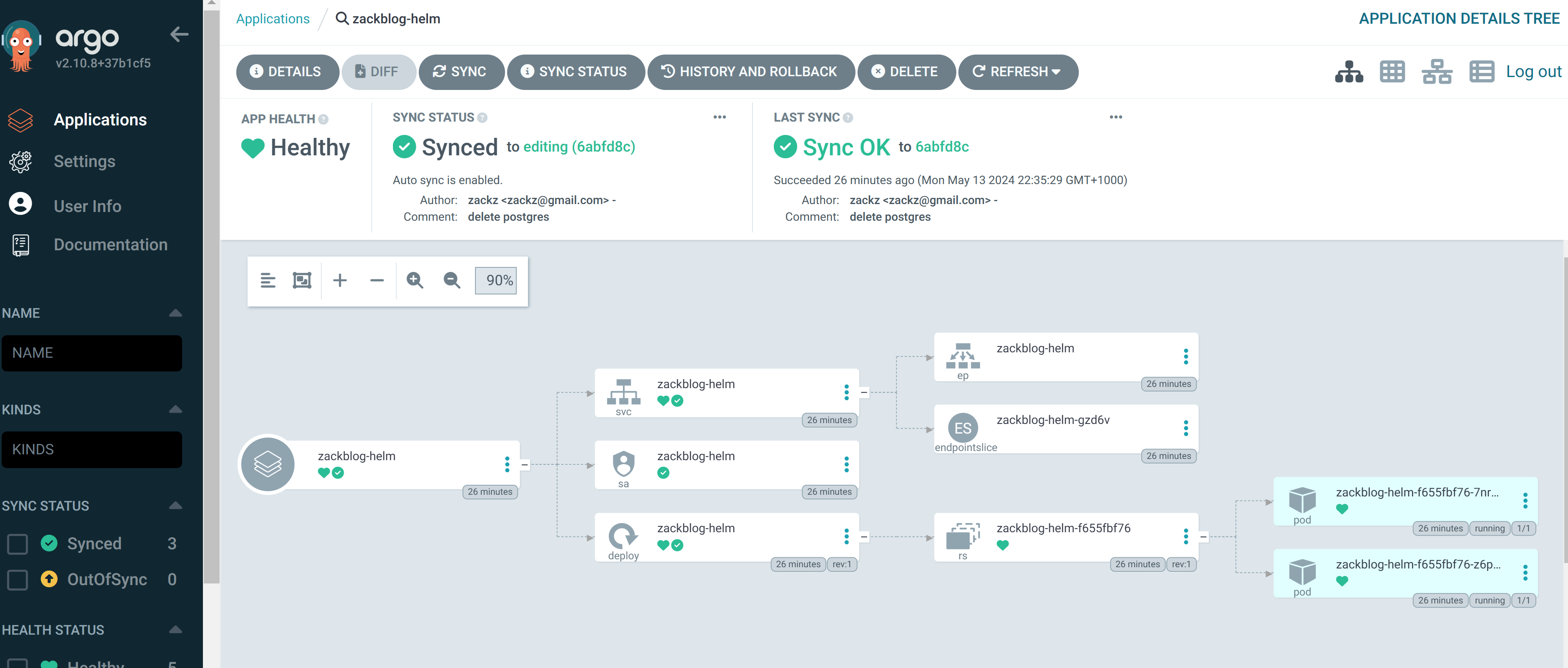 Conclusion
Conclusion
Finally, I had a chance to go over helm, it makes package management easier and more convenient, through charts, k8s deployment can be more flexible with values and templates that can be deployed and reusable into different environments, it provides versioning and rollbacks, also allow customization of the template. However using online charts can also be risky in a production environment with quality, dependency, and security risks.
Next stage for Helm advanced templating:
- Helmfile for Multi-Release Management
- Use Helm’s built-in test hooks to create automated tests for your deployments
- Master dependencies and subcharts for modular Helm chart creation
- Helm Chart private Repositories and Version Control
- Helm + Kustomize Hybrid Approaches
